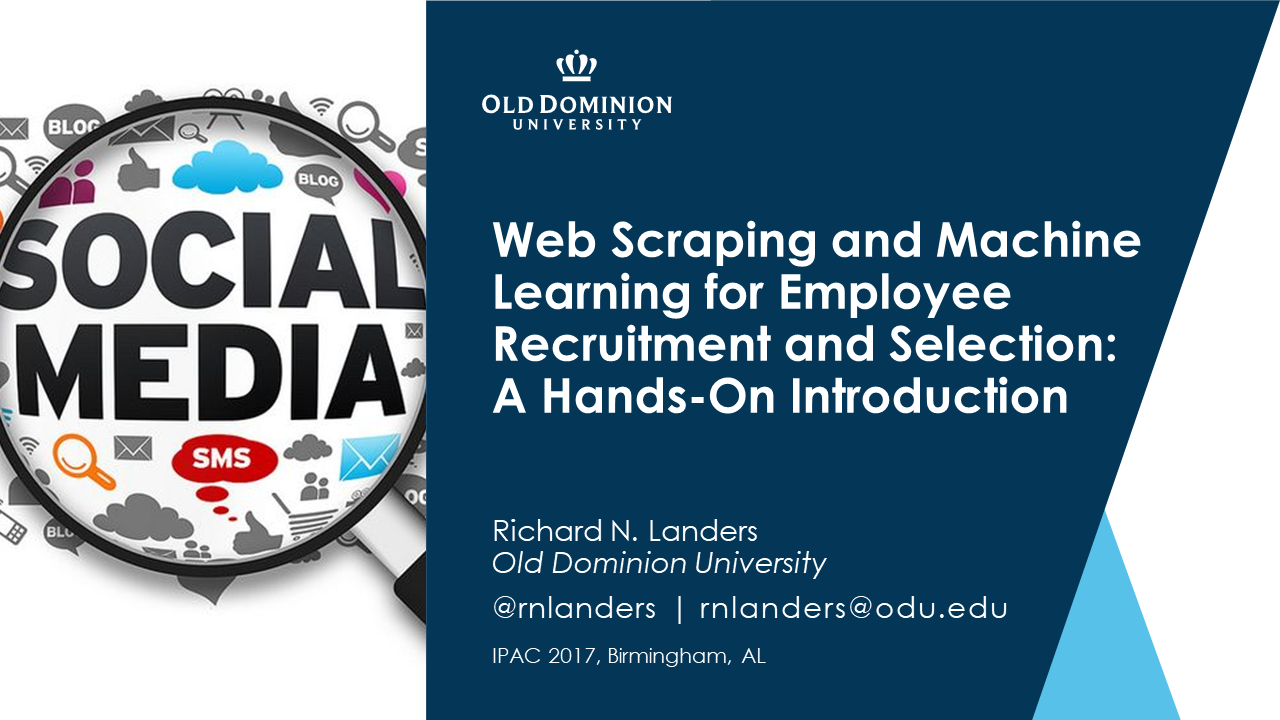This page of resources is organized into two sections: Pre-Installed Resources and Resources During the Workshop.
Pre-Installed Resources
The computer that you used during the workshop has a variety of scraping-related software pre-installed. If you want to recreate these analyses on your own computer after the workshop, you can download this software using the links below. They are all FREE. If you are ever asked for a credit card number, you've gone the wrong way. It is recommended you install them in this order:
- Google Chrome
- Extensions for Google Chrome:
- The R Project for Statistical Computing
- RStudio Desktop
- Java
- Once R and RStudio Desktop are installed, open RStudio and copy-paste the following commands in the window labeled Console. It will probably take a few minutes if you're installing R for the first time:
- install.packages("jsonlite")
- install.packages("dplyr")
- install.packages("rvest")
- install.packages("data.table")
- install.packages("xlsx")
- install.packages("rstudioapi")
Once you have all of that installed, download the following, open it, and save the files into their own folder somewhere that you'll be able to find later: IPAC 2017 Workshop R Project
With all that done, you're ready for the workshop!
Resources During the Workshop
If you like to take notes on PDFs, please take advantage of this notes PDF: